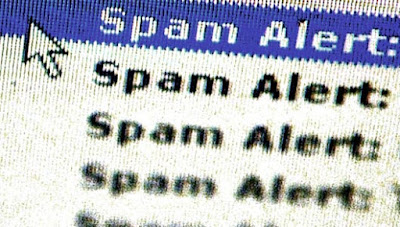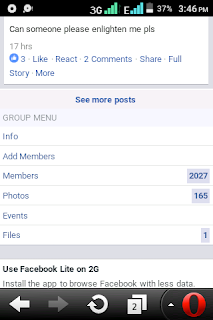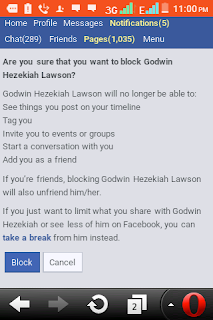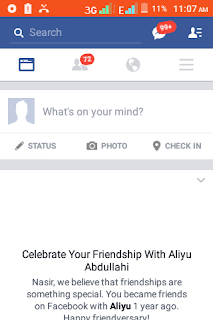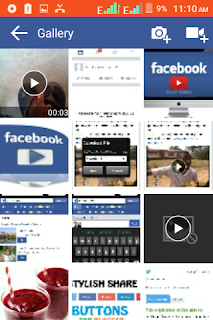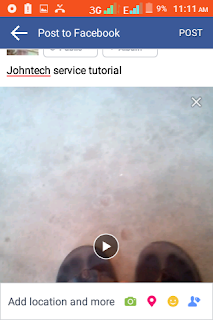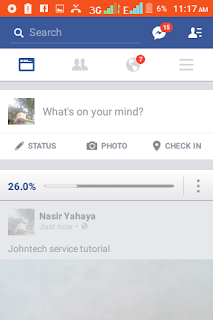This tutorial on how to get 5,000 Facebook friends in 7 days is solely for educational purpose and not other wise.
 |
| johntechservice.com.ng |
Some people might say
"what do I need 5,000 Facebook friends for?". Well if you are among these set of people, please kindly note that this post is not meant for you. Now let's continue.
Facebook recently has become the main traffic source of bloggers most especially newbies that has little or no fund to invest on their blog. Also most beauty pageantry do run their voting system by using Facebook likes, shares and comments. So think about these, if you don't have up to
5,000 Facebook friends on your list, where do you think the likes, comments and shares which you seek will come from? Stay with me as I reveal some vital secrets that will help you on the long run.
THINGS TO BENEFIT
3 things are going to be benefited from this tutorial, which are:
i. How to get massive Facebook friend requests everyday.
ii. How to convert your Facebook friends to fans.
iii. How to drive huge traffic to your blog with these 5,000 friends of yours.
THOSE WHO ARE LIKELY TO BENEFIT MORE WITH THIS TUTORIAL
Those who are into beauty pageantry, Relationship bloggers, gossip bloggers, fashion bloggers, entertainment bloggers, love coach's and counsellors are most likely to benefit from these tutorial.
ALSO READ: Ultimate Guide on How to Drive Massive Traffic to Your Blog through Facebook Group
OK now, let me go straight to main thing that brought you here.
1. How to get massive Facebook friend requests everyday
For you to be getting let me say 300 daily friend requests on Facebook, what you need to do first thing first is to create a female Facebook account
ii. Upload a very beautiful Lady photo as your profile photo.
iii. Make sure all your profile details is been filled.(e.g school, hometown, current city, about, occupation and age)
iv. Add few male Facebook users (20 precisely)
v. Post only relationship and love issues on your wall, at times ask questions and don't forget to tag some of those your male friends to the post.
vi. Now that you have some activity already going on on your timeline, the next step you need to take is to join Facebook romance, relationship, sugar daddies and sugar mummies groups.
vii. After getting approval from the admin, try to post on those groups ( post love stories, fantasies, romance etc along side a nice looking female photo. Do not add your blog links yet to any of those post you will be sharing to the group).
viii. Be consistent in posting to those groups so that members from the group will notice your presence and also get to know the kind of stuffs they will always get from you when they add you up.
Your 5,000 facebook friends is sure with this tutorial. Watch and see how you will get tired of receiving friends request notifications.
Please do not use this tutorial for negative purpose. Thank you.
Hope you find this information useful?
The next tutorial I will be dropping is on How to Convert your Facebook friends to fans ( this is going to be the part ii of this post).
Kindly type continue on the comment box if you need the next tutorial.
Also Read: How to Convert Facebook Account to Page: Grow your Business with these 4 Benefits