Free Domains can be so helpful especially to newbies.
When it comes to blogging or website management, the second thing that comes to every webmasters mind is how to buy a rain after purchasing a host.
What is a Domain ?
A domain according to Wikipedia, is an identity or a name that represents a particular website or blog. In other words a domain name can be said to be a unique and a customized internet address which comes with either .com, org, .ng, .net as the suffix.
Also Read: How to Link Nigerian Paypal with Payoneer Easily
How to Get a Domain Name
You can get a domain name by simply signing up on one of these domain registrar's like Godaddy, Whogohost, but to mention a few.
Note: All the above mentioned domain registrar's does not offer free domain services. You have to pay for every domain on their websites, though you can get cheap domains through them using a promo code or coupon code.
Where to get Free Domain
As a blogger, I will advice you to always go for a paid unique and seo friendly domains which has .com, .net, .org, .com.ng as its suffix instead of the free ones because:
i. It makes your website or blog address to look professional.
ii. It easily gets indexed and ranked by google and other search engines.
iii. It is said to be more reliable.
iv. It shows how serious you are only to mention but a few.
Although, when I started my blogging journey, I had to go for the free domains which I used due to lack of finance, and my double mindedness towards online money making as a newbie.
Free Domain Websites
Below are some of the websites which I have used that offers free domain services:
i. Dot.tk
ii. 1and1
iii. 000webhost.
Let us discuss about Dot.tk for today.
Dot.tk: This website is a joint business owned by the Government of Tokelau, a country in the South Pacific.
The main purpose of the website is to create a network of individuals and organizations that have a website or blog to help them get a free, easy, short, and secure website name for their internet identity. Get more information about them here.
I hope you understand?
In my next post, I am going to show you how to create and link your dot.tk domain to your blog or website using Freenom.
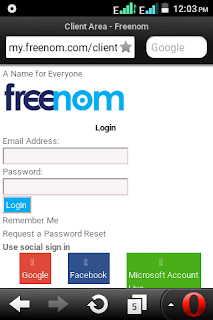
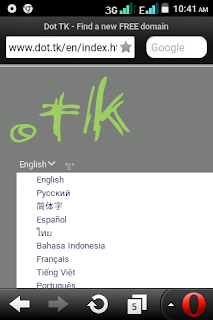
No comments:
Post a Comment