HTTPS for blogger custom domain, How To Migrate From HTTP To HTTPS On Blogger Blog With Custom Domains.
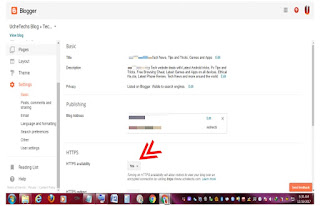
ALSO READ: 9 Highest Paying CPC Networks for Publishers 2017
How to Cancel Cloudflare SSL Certificate Activation
If you are among those who is alreading using HTTPS on your blog via cloudflare, Here is what you are going to do.
- First of all, what you need to do is to login to your cloudflare account
- Remove cloudflare by going to Crypto and turn Flexible to OFF.
- Go to Page rules and delete all rules.
- Go to your domain registrar and change their DnS
- Then Activate SSL in Blogger dashboard.
ALSO READ: How to Get Backlinks from Websites Easily
Now when you are done with the above steps, below is what you are going to do.
How to use HTTPS for Blogger Custom Domain
- Please kindly note that the above steps are meant for those who are already using HTTPS via cloudflare on their blog.
- But this tutorial am about to show you now is for both those who are still using HTTP and HTTPS
- When you look at the above image, under HTTPS section you will notice that HTTPS availability and HTTPS Redirects are both present on the dashboard.
- So now, when you go to your blog dashboard and you find same thing, it simply means your blog is good to go, but if you cant find most especially HTTPS availability option, then keep reading.
- To make HTTPS availability appear on your blogger dashboard in order to activate your SSL kindly visit http://draft.blogger.com
- Click on Settings
- Scroll down a bit, beside the HTTPS availability option, you will see a YES or No option
- Kindly change HTTPS availability to YES
- Allow it propagate ( what i mean is that you should wait for some moment)
- Also Select YES for HTTPS Redirects
- When it has processed, fix your robot.txt and search console.
No comments:
Post a Comment