Removing yourself or unfollowing annoying Facebook groups has been the only assured way of not receiving ton's of unnecessary notifications.
Although Facebook has other options like Report option but most times Facebook tends to ignore those reports by not taking actions. This can be so embarrassing most times you know.
Have you ever wondered how you manage to find yourself in a group that all they post is n*des and all they talk about is s*x. It can be so embarrassing you know.
But with this tutorial, if carefully followed and applied, I assure you, you will not find yourself in such groups anymore.
Now to carry out this action, there are two different ways which you can remove,unfollow Facebook groups which you do not wish to be a member but am going to be discussing just one method which is more simple and comprehensive.
Steps on How to Permanently Remove yourself from Annoying Facebook Groups
Step 1: Open your opera mini browser and type www.facebook.com
Step 2: insert your Facebook login details and sign in.
Step 3: when you login, scroll down to the bottom of your Facebook wall; beneath there, you will see some menus like these:
Step 4: Click on Groups then select the group you want to leave or remove (I will be removing Eboss group)
Step 5: Scroll down to the bottom of the selected group and click on Info
Step 6: When it opens, select Edith Notifications if wish to say in the group but don't want to be receiving notification from each posts and likes made by the group.
ii. Select Report Group if you don't like the post they tagged you to.
iii. Select Unfollow Group to Unfollow.
Finally, select Leave Group to leave that annoying Facebook group permanently.
If you encounter any difficulty while carrying out this processes don't fail to call my attention using our comment box



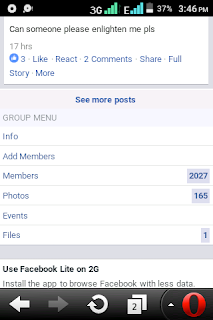
No comments:
Post a Comment